Ein Foto von Jana, die ein Foto von einem Hund macht.

Rekursion FTW!
Herrlicher 36-Minuten-Vortrag von John Cleese (Monty Python) von 1991 über Kreativität:
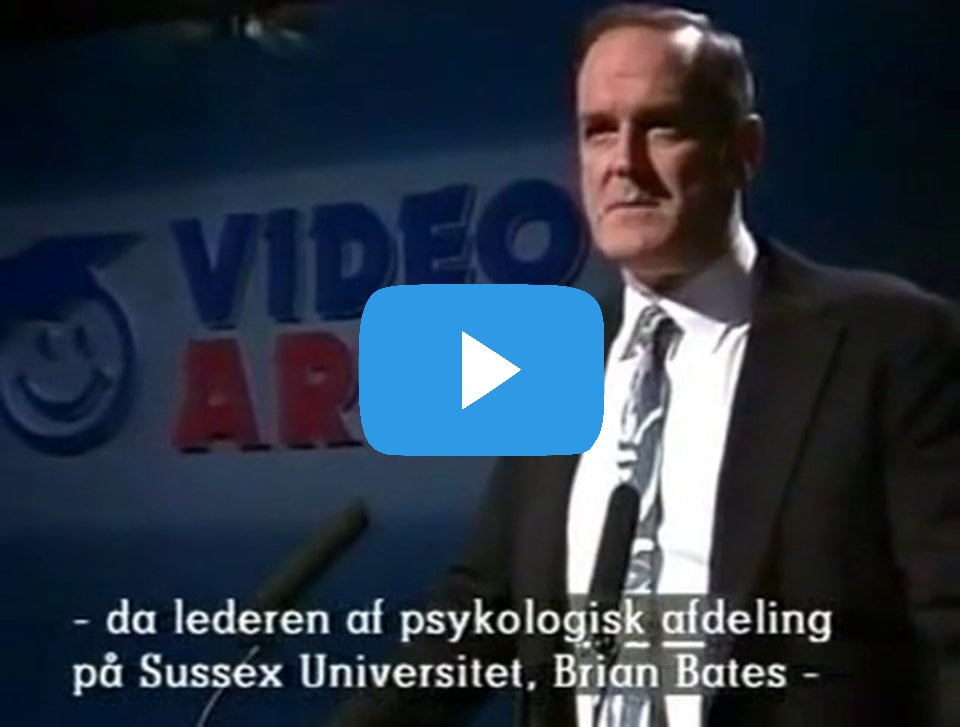
Er erzählt da viele sau-spannende Sachen über die Kreativität. Z. B. dass alle normal intelligente Personen kreativ sein können; dass es also keine kreativen und unkreativen Leute gibt, sondern dass Kreativität eine erlernbare Sache ist.
Dann spricht er von „Open Mode“ und „Closed Mode“, zwischen denen man gezielt wechseln kann, von den 5 Dingen, die man braucht um Kreativität herbeizuführen, wie die Umsetzung einer Idee vonstatten gehen sollte (nämlich im Closed Mode).
Außerdem machte er noch viele Lightbulb-Witze und referenziert psychologische Literatur zu diesem Thema.
Insgesamt und im Besonderen ein wirklich sehr empfehlenswertes Video. 36 Minuten, die super investiert sind, finde ich. Schaut’s Euch unbedingt mal an!
Es gibt inzwischen sogar ein englisches Transkript zum gesamten Video.
Immer wieder mal was neues ausprobieren. Gestern im letzten Kursabend des Vorbereitungskurs für werdende Eltern, durften wir den Bauch der Mama bemalen.
Was ich gemacht habe:

Das links ist das Facebook-Logo, das rechts ein „Like“ und in der Mitte das aus meiner Sicht sehr informative Diagramm von Jeff Atwood über das Eltern-Sein.
Recently I got an error message
--------------------------- Microsoft Visual Studio --------------------------- Exception of type 'System.ComponentModel.Design.ExceptionCollection' was thrown. --------------------------- OK ---------------------------
when trying to edit a form in the Windows Forms Designer of Visual Studio .NET 2010. Searching Google for this error brought up some results but didn’t help me.
There was one hint that stated:
Sometimes I get the message „Exception of type ‚System.ComponentModel.Design.ExceptionCollection‘ was thrown“ When trying to open a Form in designer view.
The real problem of the „ExceptionCollection“ being thrown is that when there is a WSOD (White Screen of Darn) indicating a designer load issue, the designer gets unloaded. These get caught by the unload method and get displayed in the dialog box you see.
So, to fix this you should:
- Attach a visual studio debugger to VS. Turn on exception catching when first thrown (in the Debug|Exceptions menu).
- Open the designer with the debugger attached
- Determine what component is throwing the exception.
This was actually a copy from a Microsoft Connect bug report. I tried this, but the error message still popped up and the debugger never stopped at this message (although it stopped at other native errors).
Since all this didn’t help, I did another approach that was finally successfully:
In my case it was a user control inside a group control inside a tab control, so I first identified the tab control, then the group control and then the user control.
You could isolate the user control inside a new form to further investigate. In my case it was rather easy; I put checks for design mode around most of the functions inside my control to ensure the code only gets executed if the control is not in design mode.
This fixed my error.
See also:
Unsere Senseo-Kaffemaschine hat vor kurzem noch groß gedröhnt und dann beim Kaffee-durch-das-Sieb-Drücken kam nix mehr raus.
Nach kurzem Googlen war das Sieb wohl verstopft. Tipps gingen von neu kaufen, über „mit Nadel durchstechen“ bis hinzu „in Essig-Essenz einlegen“.
Da ich keine Essig-Essenz hatte, habe ich folgende Schritte unternommen:
Um es kurz zu machen: Danach hat alles wieder gut funktioniert. Ich hatte ganz zu Beginn schon mit einer Nadel das Sieb gut bearbeitet, hätte ich mir ggf. auch sparen können.
Wohl bekommt’s!
Just a quick snippet:
public class FormWithWmMoving :
Form
{
private const int WM_MOVING = 0x0216;
private static readonly object EVENT_MOVING = new object();
public event EventHandler Moving
{
add { Events.AddHandler(EVENT_MOVING, value); }
remove { Events.RemoveHandler(EVENT_MOVING, value); }
}
public class MovingEventArgs : EventArgs
{
private readonly Rectangle _rectangle;
public MovingEventArgs(
Rectangle rectangle)
{
_rectangle = rectangle;
}
public Rectangle Rectangle
{
get { return _rectangle; }
}
}
protected virtual void OnMoving(MovingEventArgs e)
{
var h = (EventHandler)Events[EVENT_MOVING];
if (h != null)
{
h(this, e);
}
}
protected override void WndProc(ref Message m)
{
if (m.Msg == WM_MOVING)
{
var r = (Win32NativeMethods.RECT)Marshal.PtrToStructure(m.LParam, typeof(Win32NativeMethods.RECT));
var rectangle = new Rectangle(r.left, r.top, r.Bounds.Width, r.Bounds.Height);
var args = new MovingEventArgs(rectangle);
OnMoving(args);
}
base.WndProc(ref m);
}
}
Hope this is helpful someday to me or others.
Gerade habe ich das Buch „Überflieger: Warum manche Menschen erfolgreich sind – und andere nicht“ zu Ende gelesen. Hochinteressanter Stoff!
Ein Abschnitt handelt von der sogenannten „10.000-Stunden-Regel„:
Jemand der erfolgreich in einer Sache ist, hat mindestens 10000 Stunden Übung in des entsprechende Thema investiert.
Das gilt scheinbar unabhängig von der Sache. Also sowohl für z.B. das Beherrschen eines Musikinstruments, als auch beispielsweise für Software-Entwickler.
Finde ich eine spannende These, die für mich einleuchtend und plausibel erscheint; deswegen muss sie nicht zwangsläufig auch richtig sein, viel Übung ist meiner Meinung nach immer sehr gut.