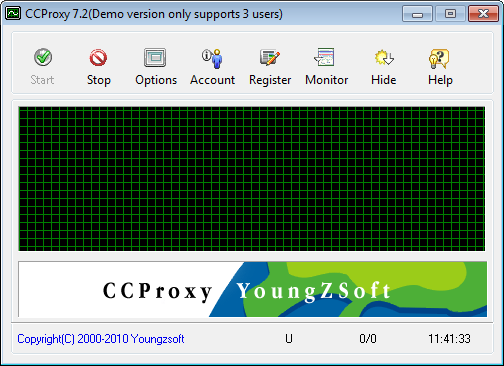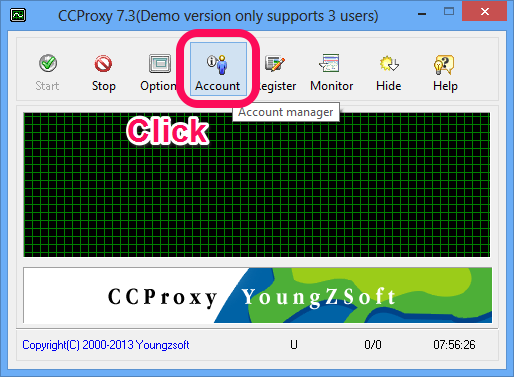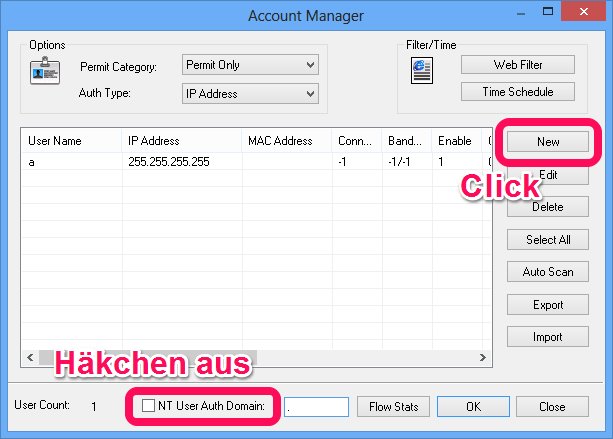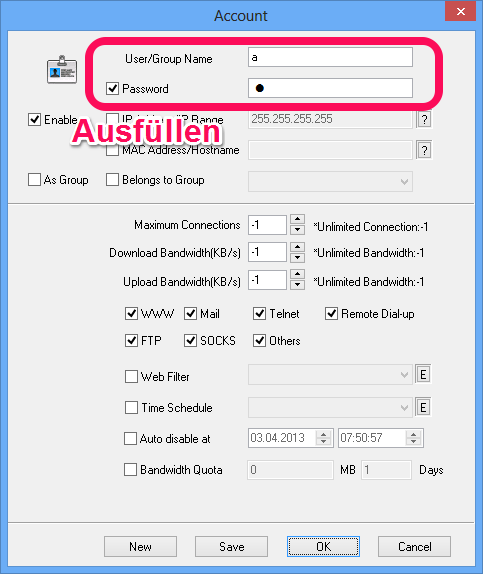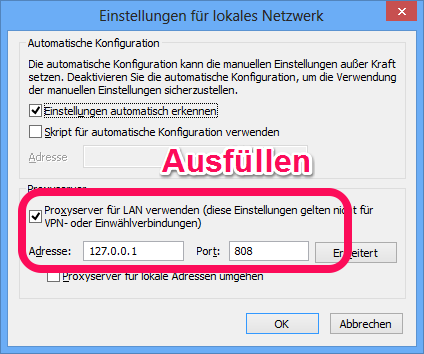Wow, cooles Tool, dieser Charles:
Charles is a web proxy (HTTP Proxy / HTTP Monitor) that runs on your own computer. Your web browser (or any other Internet application) is then configured to access the Internet through Charles, and Charles is then able to record and display for you all of the data that is sent and received.
Und der kann sogar SSL-Verbindungen als Klartext darstellen:
Charles can be used as a man-in-the-middle HTTPS proxy, enabling you to view in plain text the communication between web browser and SSL web server.
Charles does this by becoming a man-in-the-middle. Instead of your browser seeing the server’s certificate, Charles dynamically generates a certificate for the server and signs it with its own root certificate (the Charles CA Certificate). Charles receives the server’s certificate, while your browser receives Charles’s certificate. Therefore you will see a security warning, indicating that the root authority is not trusted. If you add the Charles CA Certificate to your trusted certificates you will no longer see any warnings – see below for how to do this.
Hammer, so gehen bestimmt auch Geheimdienste vor!