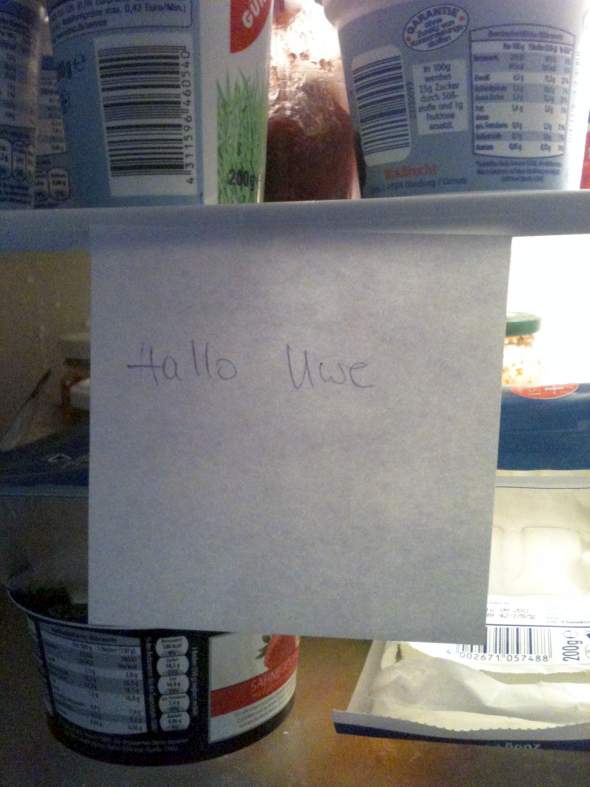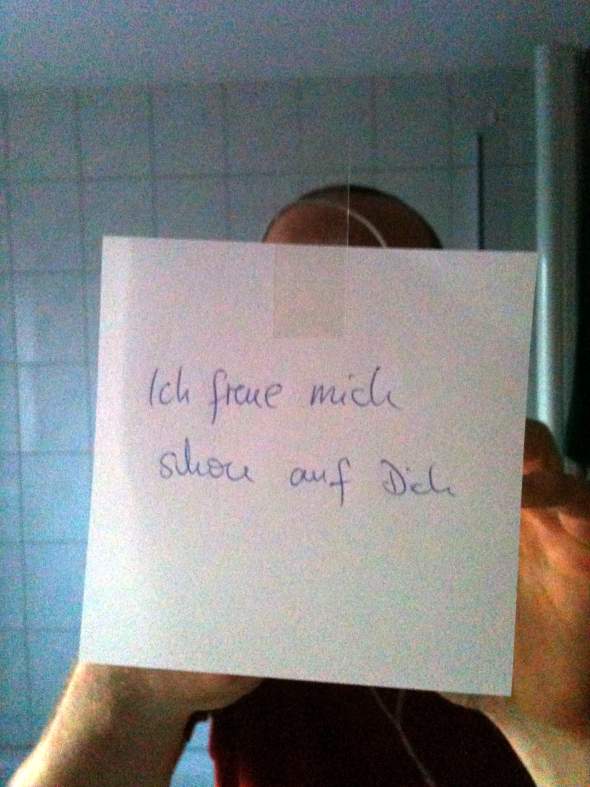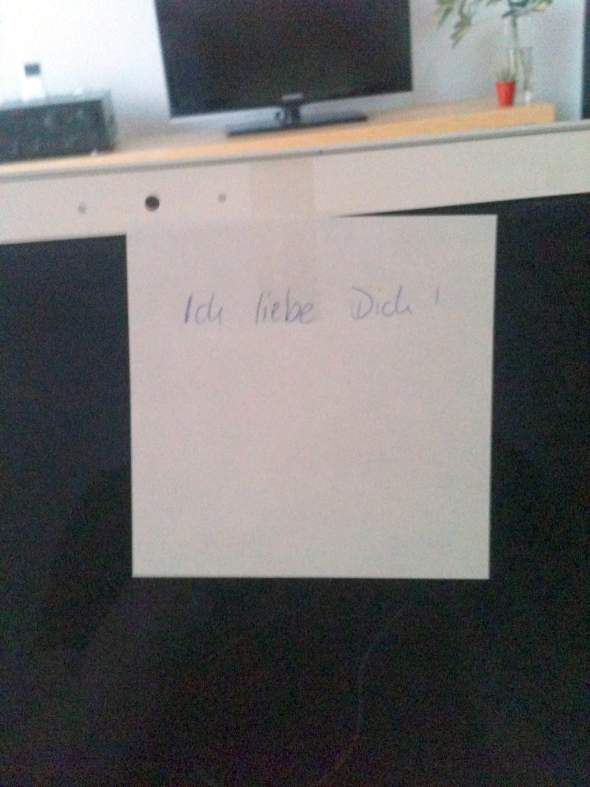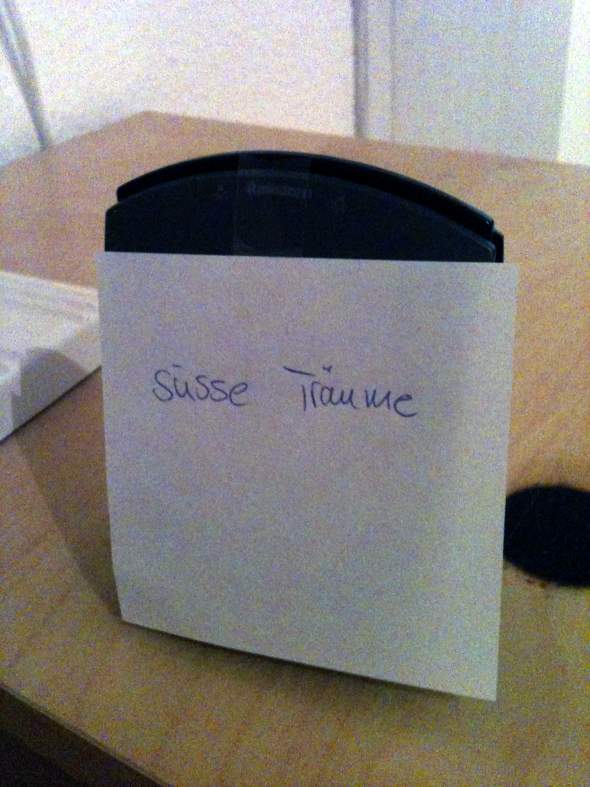To automatically restart the Microsoft Internet Information Services (IIS) web server if a website is not available, you need:
- Administrative access to your web server.
- The WGET command line utility.
- A text editor like Notepad to create a batch script file.
- the Task Scheduler to make the batch script run every n Minutes (e.g. every 10 Minutes)
The batch file I created for one of my own web servers looks like:
@REM ============================================== @REM Automatically restart IIS if website is not available. @REM (Checks for a sub string in a page of the website). @REM @REM Created 2011-10-28, Uwe Keim uk@zeta.li @REM ============================================== @REM Remove any existing previous downloads. del d:\scripts\index.html @REM Change drive and folder so that WGET stored in a @REM well-defined location. D: cd d:\scripts @REM Download file. D:\scripts\wget.exe ^ --timeout=30 ^ --tries=1 ^ http://www.my-server.com/index.html @REM Search for the term in the previously downloaded file. find /I /C "Some String On Website" d:\scripts\index.html @REM Restart IIS if string is not found. IF ERRORLEVEL 1 iisreset /RESTART /TIMEOUT:120 /REBOOTONERROR
Please note the following:
- WGET downloads the URL to a file with the same file name („index.html“ in my above example)
- The scheduled task must be created to run with an administrative user.
- The scheduled task must have the „Run with highest privileges“ checkbox set, because IISRESET only runs with administrative privileges.